SQL, which stands for Structured Query Language, is the standard language used to communicate with databases. Whether you’re managing data for a small business or working with massive datasets in an enterprise environment, it is an indispensable tool. It helps in retrieving, updating, deleting, and managing data efficiently. While learning SQL can seem overwhelming at first, mastering its basics can empower you to interact with databases in a much more effective way.
But before we dive deeper into SQL, let’s explore why it’s so crucial in today’s data-driven world.
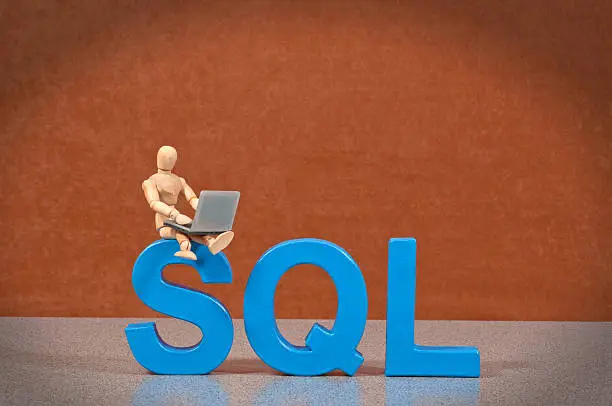
It’s Importance
First and foremost, It is a universal language for relational databases. Whether you’re using MySQL, PostgreSQL, SQL Server, or Oracle, the syntax remains quite similar, although there may be minor differences in implementation.
Moreover, with the growing importance of data in modern business operations, data management is essential. It provides the structure and tools needed to handle complex datasets, making it easier to extract meaningful insights. As a result, it plays a significant role in fields like data analysis, software development, and business intelligence.
Transitioning from understanding the importance of SQL, let’s now move to its core functionalities.
Back-end: https://successcodetechnologies.com/the-heart-of-modern-applications-understanding-the-backend/
Core SQL Operations
When working with SQL, there are four primary operations you’ll need to master, often referred to as CRUD (Create, Read, Update, Delete):
- SELECT: Used to retrieve data from one or more tables.
- Example:
SELECT * FROM Employees;
- Example:
- INSERT: Used to insert new data into a table.
- Example:
INSERT INTO Employees (Name, Role) VALUES ('John Doe', 'Manager');
- Example:
- UPDATE: Modifies existing data within a table.
- Example:
UPDATE Employees SET Role = 'Senior Manager' WHERE Name = 'John Doe';
- Example:
- DELETE: Deletes records from a table.
- Example:
DELETE FROM Employees WHERE Name = 'John Doe';
- Example:
These operations form the backbone of most SQL queries. In fact, by mastering these commands, you’ll be able to perform basic database tasks effortlessly. Now that you understand CRUD, let’s transition into one of the most powerful aspects of SQL: joining tables.
SQL Joins: Connecting Data Across Tables
In many cases, you’ll need to combine data from multiple tables. SQL provides a feature called JOIN, which allows you to do this seamlessly. Essentially, a JOIN clause enables you to merge rows from two or more tables based on a related column between them.
There are several types of joins, but the most commonly used are:
- INNER JOIN: Returns records that have matching values in both tables.
- LEFT JOIN: Returns all records from the left table and the matched records from the right table.
- RIGHT JOIN: Opposite of the LEFT JOIN.
- FULL JOIN: Returns all records when there is a match in either the left or right table.
For example, if you wanted to see all employees and their corresponding department names, you could use an INNER JOIN as follows:
sqlCopy codeSELECT Employees.Name, Departments.DepartmentName
FROM Employees
INNER JOIN Departments
ON Employees.DepartmentID = Departments.ID;
Moving forward, let’s delve into how you can manipulate and organize your data further using SQL functions.
SQL Functions: Simplifying Data Processing
In addition to basic operations and joins, It also offers built-in functions that can simplify and enhance your queries. These functions help with tasks like:
- Aggregation: Functions like
SUM(),AVG(),COUNT(), andMAX()are used to calculate totals, averages, or other statistics. - String Manipulation: Functions like
CONCAT(),SUBSTRING(), andREPLACE()are useful for modifying text values. - Date Handling: SQL also provides powerful date functions like
NOW(),DATEADD(), andDATEDIFF()for managing and comparing dates.
For instance, to calculate the average salary of employees in the database, you could write:
sqlCopy codeSELECT AVG(Salary) AS AverageSalary
FROM Employees;
Thus, by using functions, you can easily manipulate and summarize data with minimal effort. Now that we’ve covered functions, let’s transition to some best practices for writing efficient SQL queries.
Best Practices for Writing Efficient SQL Queries
Although SQL is relatively simple to learn, writing efficient queries is an art. To ensure that your queries are not only correct but also optimized, here are a few best practices:
- Use Indexes: Indexes help speed up data retrieval by providing a faster way to access rows. However, overusing indexes can slow down write operations, so use them judiciously.
- **Avoid SELECT * **: While it might be tempting to select all columns using
SELECT *, it’s generally better to specify the exact columns you need. This can reduce memory usage and improve performance. - Optimize Joins: When working with large datasets, poorly written joins can lead to long query times. Make sure your JOIN conditions are optimized and consider the use of indexes to improve performance.
- Limit Results: If you only need a subset of rows, use the
LIMITclause to avoid retrieving unnecessary data. This is particularly important when working with large tables.
By following these best practices, you can ensure that your SQL queries are both efficient and scalable. Now, as we wrap up, let’s look at some advanced SQL topics to explore once you’ve mastered the basics.
Advanced SQL Topics to Explore
After mastering the foundational concepts, you can dive into more advanced topics like:
- Subqueries: A query within another query, often used to filter or calculate data.
- Triggers: Special procedures that automatically execute in response to certain events on a table.
- Views: Virtual tables that are created by a query, making complex queries easier to manage.
- Stored Procedures: A set of SQL statements that can be saved and reused, improving performance and security.
Each of these advanced topics provides additional tools to manage and manipulate data, making SQL even more powerful and flexible.
For Enquires : https://wa.me/message/SXFRPDT5LG53P1
Conclusion
In conclusion, SQL is a robust and versatile language for managing relational databases. From basic CRUD operations to advanced features like joins, functions, and stored procedures, SQL offers a wide range of tools for data management. By practicing regularly and following best practices, you’ll quickly become proficient in writing efficient and effective SQL queries.
Now that you have a solid foundation, you can confidently explore more advanced SQL features to further your database management skills.
