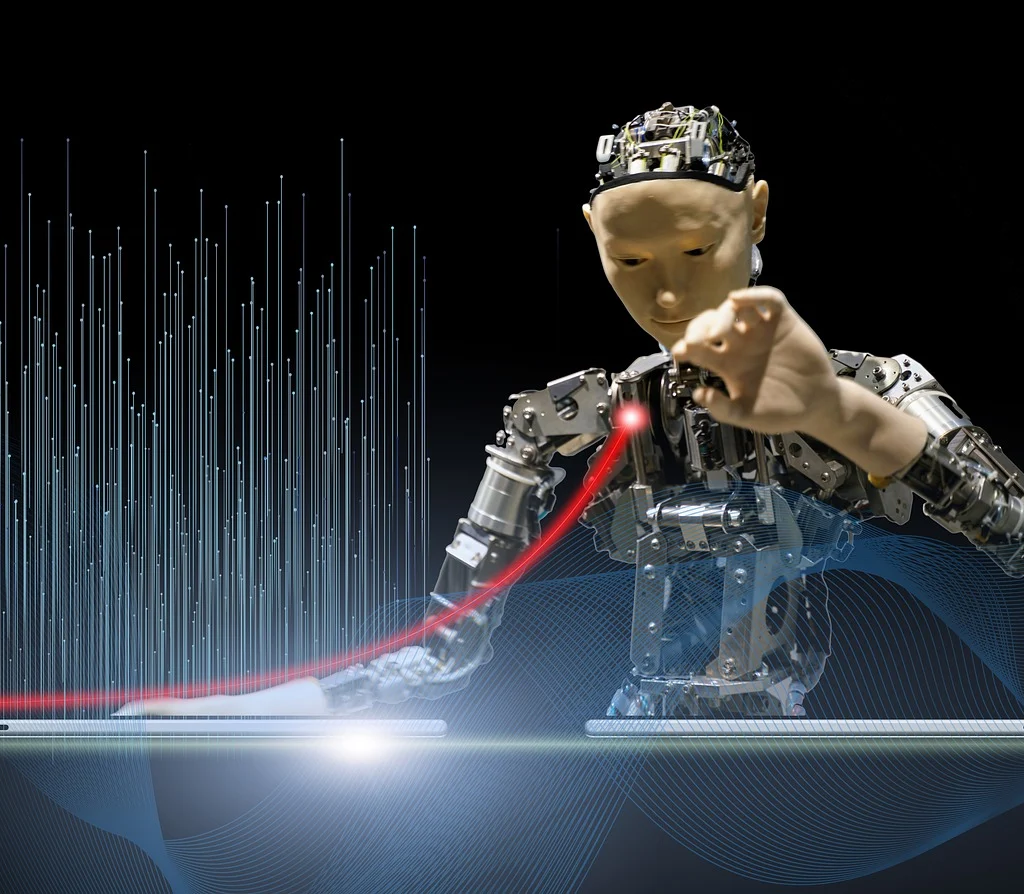Software Testing Course in Chennai
This comprehensive software testing course is designed to provide in-depth knowledge and hands-on experience in various aspects of software testing. The course is divided into three main modules: Manual Testing, Automation Testing, and Mobile Testing. Each module covers essential concepts, tools, and techniques to ensure students are well-equipped to handle real-world testing scenarios.

Module 1: Manual Testing
Duration: 4 Weeks
Objectives:
- Understand the fundamentals of software testing.
- Learn different types of testing techniques.
- Master the process of test planning, test design, test execution, and defect reporting.
Course Content:
- Introduction to Software Testing
- Importance of Testing
- Software Development Life Cycle (SDLC) and Testing Life Cycle (STLC)
- Types of Testing
- Functional Testing
- Non-functional Testing
- Regression Testing
- Smoke and Sanity Testing
- Testing Techniques
- Black Box Testing
- White Box Testing
- Grey Box Testing
- Test Documentation
- Test Plan
- Test Cases
- Test Scenarios
- Traceability Matrix
- Defect Management
- Defect Lifecycle
- Bug Reporting Tools (e.g., JIRA, Bugzilla)
- Testing Strategies
- Agile Testing
- Waterfall vs. Agile Methodologies
Hands-On Exercises:
- Writing test cases and scenarios
- Executing manual test cases
- Reporting and managing defects
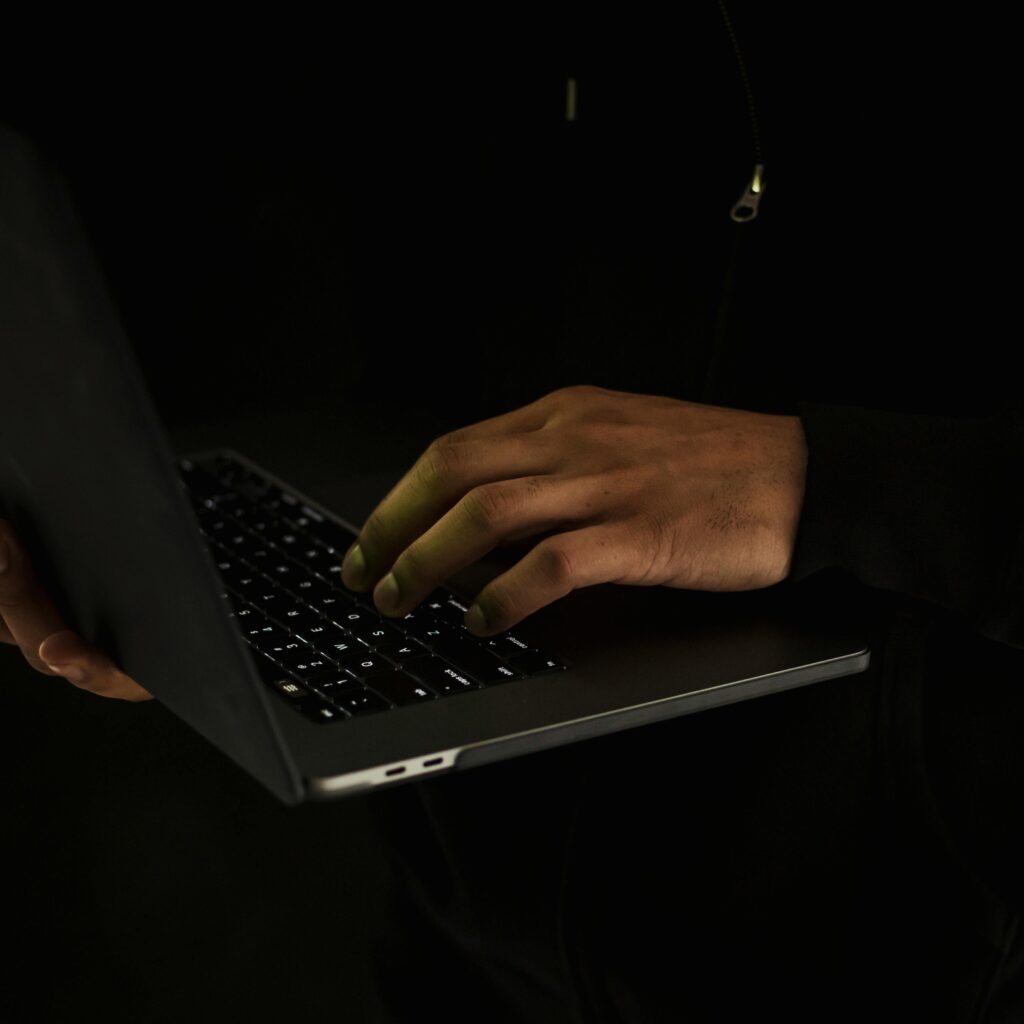
Module 2: Automation Testing
Duration: 6 Weeks
Objectives:
- Gain proficiency in automation testing tools and frameworks.
- Learn to write and execute automated test scripts.
- Understand continuous integration and continuous testing.
Course Content:
- Introduction to Automation Testing
- Benefits of Automation Testing
- Manual vs. Automation Testing
- Automation Testing Tools
- Selenium WebDriver
- QTP/UFT
- TestComplete
- Selenium WebDriver
- Setting up Selenium WebDriver
- Writing Selenium test scripts
- Using Selenium IDE
- Handling Web Elements
- Frameworks: Data-Driven, Keyword-Driven, Hybrid
- Test Management Tools
- TestNG
- JUnit
- Maven
- Continuous Integration Tools
- Jenkins
- GitHub Actions
- Advanced Topics
- Page Object Model (POM)
- Selenium Grid
- Cross-Browser Testing
Hands-On Exercises:
- Writing and executing automated test scripts
- Integrating tests with CI/CD tools
- Implementing POM in test scripts
Module 3: Mobile Testing
Duration: 4 Weeks
Objectives:
- Understand the nuances of mobile application testing.
- Learn to use tools and frameworks specific to mobile testing.
- Master both manual and automated mobile testing techniques.
Course Content:
- Introduction to Mobile Testing
- Mobile Testing vs. Web Testing
- Types of Mobile Applications: Native, Web, Hybrid
- Manual Mobile Testing
- Device Testing vs. Emulator/Simulator Testing
- Mobile Test Cases and Scenarios
- Network and Performance Testing
- Automation Mobile Testing Tools
- Appium
- Espresso (Android)
- XCUITest (iOS)
- Appium Framework
- Setting up Appium
- Writing Appium test scripts
- Handling Mobile Gestures
- Integrating Appium with Selenium
- Mobile Testing Strategies
- Testing on Real Devices vs. Emulators
- Cloud-Based Mobile Testing Solutions
- Advanced Topics
- Mobile Test Automation Frameworks
- Performance and Security Testing for Mobile Apps
- Hands-On Exercises:
- Setting up mobile testing environments
- Writing and executing Appium test scripts
- Testing mobile applications on real devices and emulators

Course Benefits
- Comprehensive Coverage: Gain expertise in manual, automation, and mobile testing.
- Hands-On Experience: Practical exercises and real-world projects.
- Industry-Relevant Skills: Learn tools and techniques used by professionals in the industry.
- Certification: Receive a course completion certificate from SUCCESSCODE TECHNOLOGIES.
Who Should Enroll?
- Aspiring Software Testers
- Quality Assurance Professionals
- Developers interested in testing
- Anyone looking to switch to a career in software testing
Prerequisites
- Basic knowledge of software development and programming is beneficial but not required.